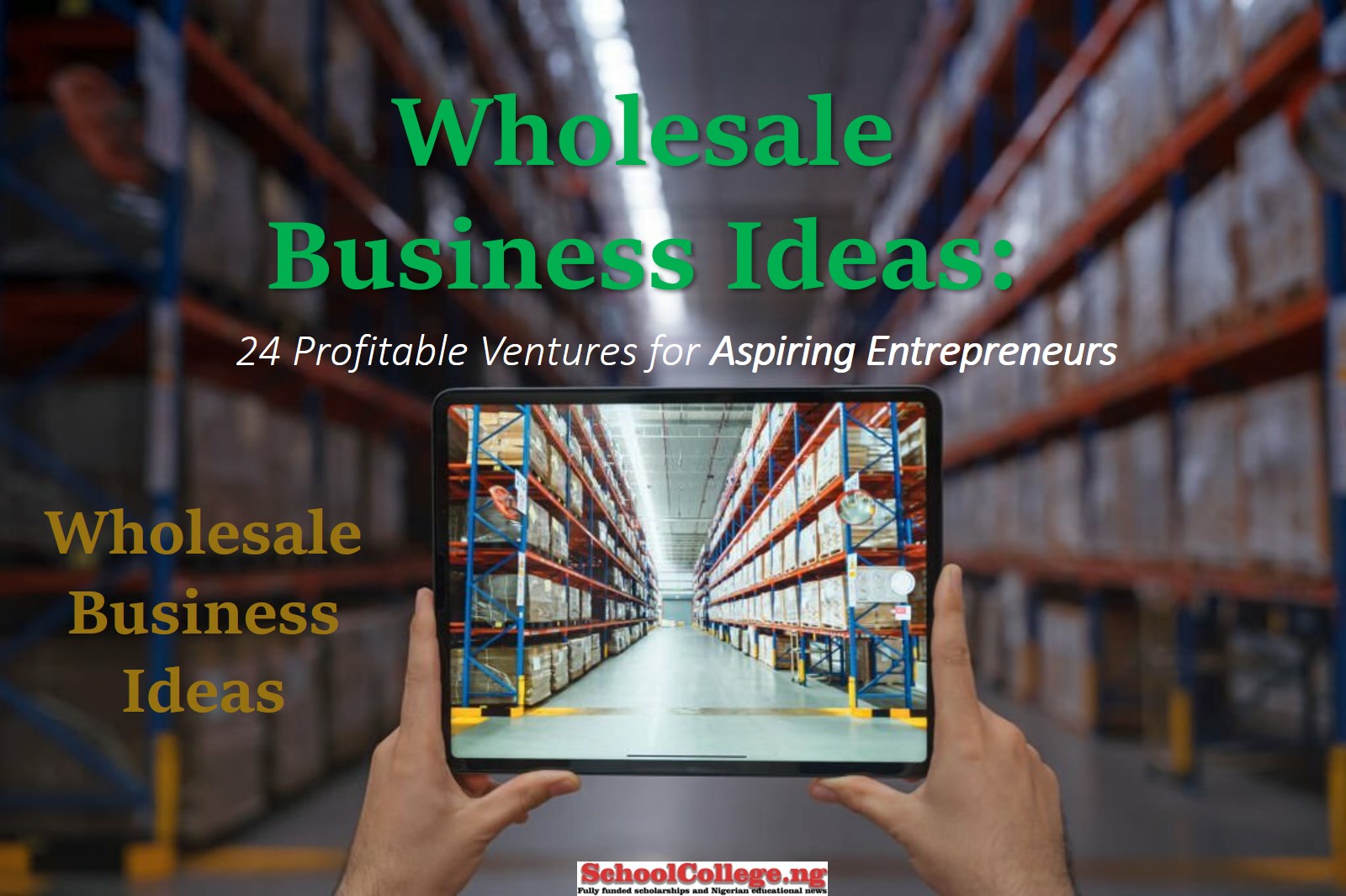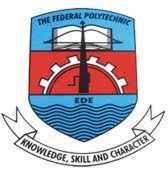Home Blog
Cucumber Farming Business Production PDF Download
dry season cucumber farming in nigeria, cucumber sack farming in nigeria, profitability of cucumber farming nairaland, cucumber farming in lagos, sample cucumber business plan,...
Poultry Business Plan in Nigeria Free PDF and Doc Download
Poultry Business Plan in Nigeria Free PDF and Doc Download poultry business plan in nigeria, sample poultry business plan pdf ,sample of poultry business...
Palm Kernel Oil Business Plan Free PDF Download (UPDATED)
Palm Kernel Oil Business Plan Free PDF Download 2021 (UPDATED) simplified business plan pdf,Business plan for palm oil distribution, Palm oil business in Nigeria,...
How To Start Mini Importation Business 2021 PDF Download
How To Start Mini Importation Business 2021 PDF Download, whatsapp group, 1688 PDF, Free mini importation training, Alibaba websites, How to start with zero...
Feasibility Study on Grasscutter Farming (Business Plan)
"grasscutter farming business plan" pdf feasibility study on grasscutter farming pdf, grasscutter farming pdf download, grasscutter farming cost analysis, grasscutter market in nigeria, grasscutter...
Snail Farming Business Plan Free Download PDF in Nigeria
Snail Farming Business Plan Free Download PDF in Nigeria, how to write a business proposal on snail farming pdf, snail farming business plan free...
Get These Things Ready Before JAMB Registration (To Avoid Stories that...
Before 2024 JAMB registration begins, get these 8 things ready.
If you don't JAMB No go gree for you this year (Since we all agreed we no go gree for anybody this year). Read and share now
Wholesale Business Ideas: 24 Profitable Ventures for Aspiring Entrepreneurs
Don't miss these 24 of the most lucrative wholesale business ideas you can start right away, along with tips for success.
How to Apply for 2023 Recruitment into Nigeria Police Force: A...
Learn how to apply for the 2023 Nigeria Police Force NPF recruitment and stand out from the competition with our comprehensive guide
Job Interview Hacks: The 7 Secrets to Nailing Your Next Job...
AI isn't taking your job. So, don't let your next job interview be a disaster! Here's how to ace it and make a great impression on the interviewer.